Are You Looking for TallyPrime API Integration?
Welcome to the first ever open API Integration Platform for TallyPrime that helps third-party software developers, web developers, mobile app developers, software vendors and DMS developers to integrate and sync accounting data with TallyPrime programmatically.
With our robust GET and POST API methods you can easily Push and Pull data from & to TallyPrime.
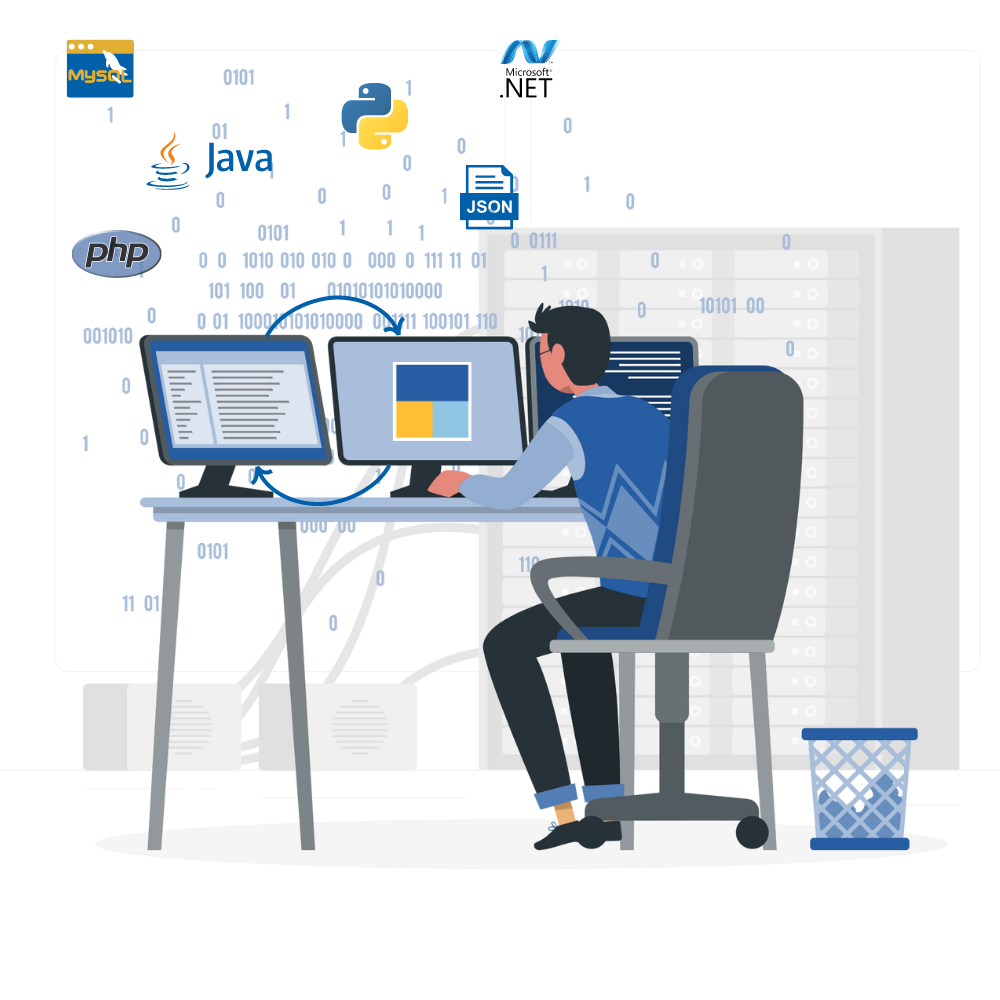
GET
TallyPrime GET API
Built for the Developers and Organizations who wish to fetch/pull TallyPrime Data and push into their ERP, CRM, DMS or any other app programmatically
Data Flow : GET Method
TallyPrime GET API FAQ’s
-
What is TallyPrime GET API?
- Our TallyPrime GET API plugin allows to extract Masters, Vouchers and Reports in JSON format that helps to developers to seamlessly integrate Tally data with any third-party application, CRM, database, mobile app, BI tools and so on
-
How TallyPrime GET API Works?
- To extract data from TallyPrime, you will have to load our GET API plugin/TCP file in your Tally and then define the data path in it where you want to extract the data
- You can define the data path where you want to extract the data either on your Local system or on your Web/FTP server
- You can define the triggers when data should be extracted from Tally. We have given 4 options like
- Upload automatically on each Voucher created
- Manually Upload Single Voucher
- Select & Upload Bulk Vouchers
- Define Time Intervals for Auto Syncing
-
What type of data can be extracted using GET API Plugin?
- GET API Plugin allows to extract following data types from TallyPrime
- Masters
- Vouchers
- Reports
- GET API Plugin allows to extract following data types from TallyPrime
-
Will my Tally data remain Secure?
- 100% because it will either extracted on your local computer or on your own Web/FTP server only
-
Do you provide assistance in Tally data integration with third-party applications?
- We provide assistance using our GET API plugin and how to extract data from Tally but we don’t provide assistance in integrating with third-party applications.
POST
TallyPrime POST API
Built for the Developers and Organizations who wish to Push or Import their ERP, CRM, DMS or any other application data into TallyPrime programmatically
Data Flow : POST Method
TallyPrime POST API FAQ’s
-
What is TallyPrime POST API?
- Our TallyPrime POST API plugin allows developers to seamlessly integrate any third-party application, CRM, database, mobile app, BI tools and so on to Push/POST/Import Masters and Vouchers in TallyPrime programmatically
-
How TallyPrime POST API Works?
- To POST/Push data in TallyPrime submit your data request in JSON format on our dedicated POST API URL for each voucher or master types with your unique API Key and Headers
- Load our Tally Plugin/TCP file to receive the data in your Tally
- You can either import data Manually with a click of a button or define Schedule to import data automatically in your Tally
-
What type of data can be imported using Tally POST API Plugin?
- Tally POST API Plugin allows to import following data types in TallyPrime
- Masters
- Vouchers
- Tally POST API Plugin allows to import following data types in TallyPrime
-
Will my Tally data remain Secure?
- 100%, Our Tally POST API is hosted on secured AWS server
- Your data gets deleted automatically from our API server once it is imported to your Tally
-
Do you provide assistance in Tally data integration with third-party applications?
- We provide assistance using our Tally POST API plugin and how to import data in Tally but we don’t provide assistance in integrating with third-party applications.
Most Simple, Versatile and Developer Friendly TallyPrime API Integration Solution
Focus on your solution rather re-inventing how to export and import data TO and FROM TallyPrime.
Just plug our ready to use TallyPrime GET and POST API solution to kick-start your data sync between the applications

