TallyPrime GET API Integration Documentation
Follow the steps below to implement TallyPrime GET API TCP/Plugin to Pull Data from TallyPrime software to Integrate it with your ERP, CRM, Mobile App, Web App, SQL database and so on.
(Following is an example of pulling/uploading Sales Vouchers data and the Steps will remain same for all other data types)
TallyPrime GET API Integration mainly requires 2 parties as below;
- Third-party Software Developer
- TallyPrime User
-
Configure TallyPrime GET API TCP file in your Tally
- Download TallyPrime GET API TCP file from your Email or login to your account
- Open TallyPrime > Press F1: Help
- Go to TDLs & Add-ons
- F4: Manage Local TDL’s > Load TCP file as shown in below snapshot
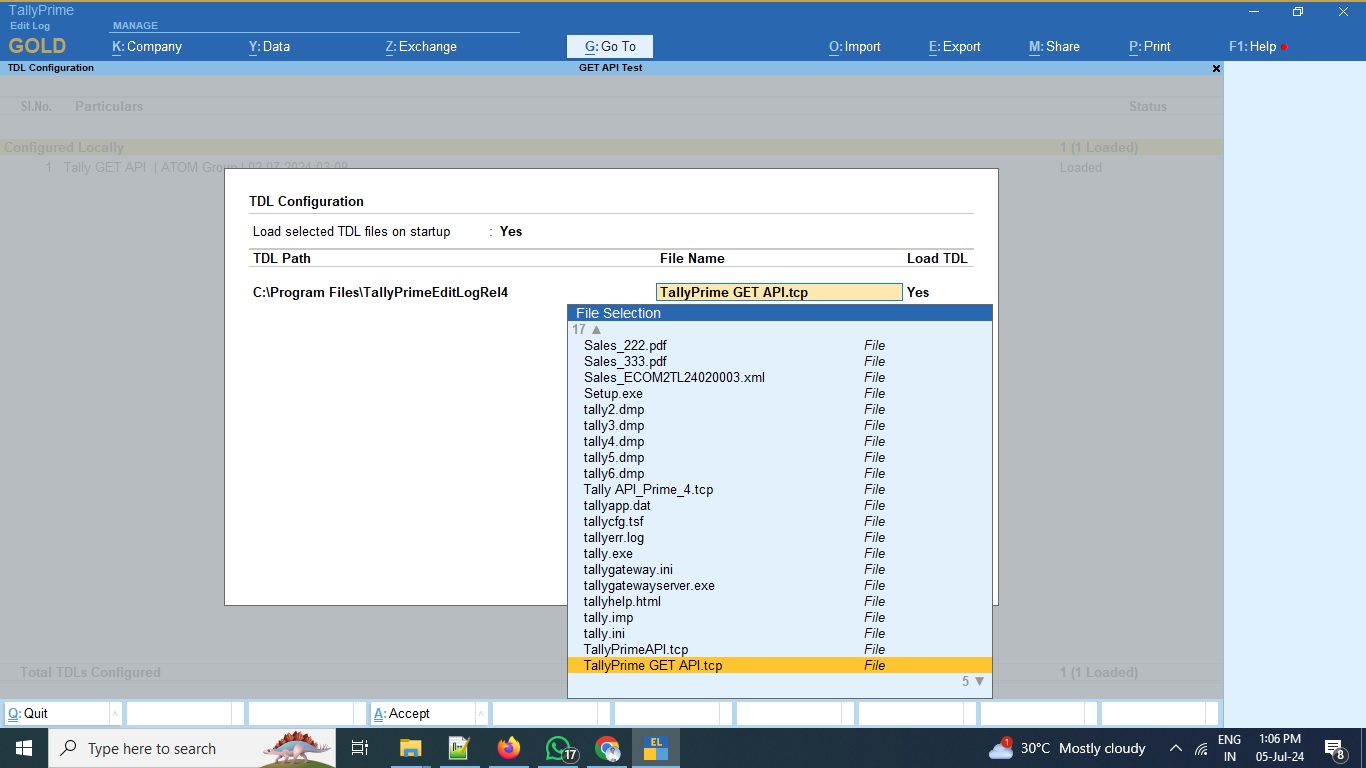
-
Activate TallyPrime GET API TCP
Make sure you are logged in to the Tally company in which you wish to activate the API module
- Press F1: Help > TDL’s & Add-ons
- Press F6: Add-on Features
- Free trial allows you to pull 450 records and valid for 15 days
- License Key allows you to pull unlimited data for 365 days
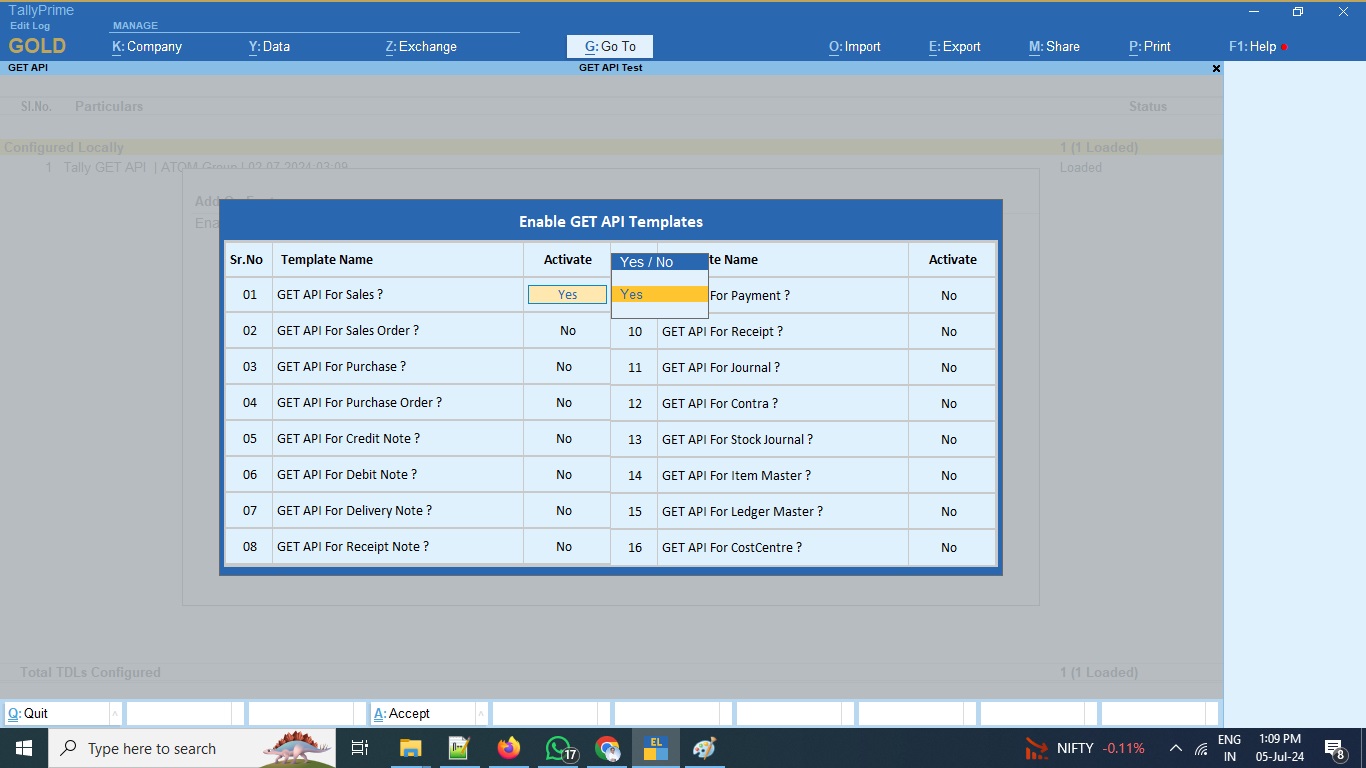
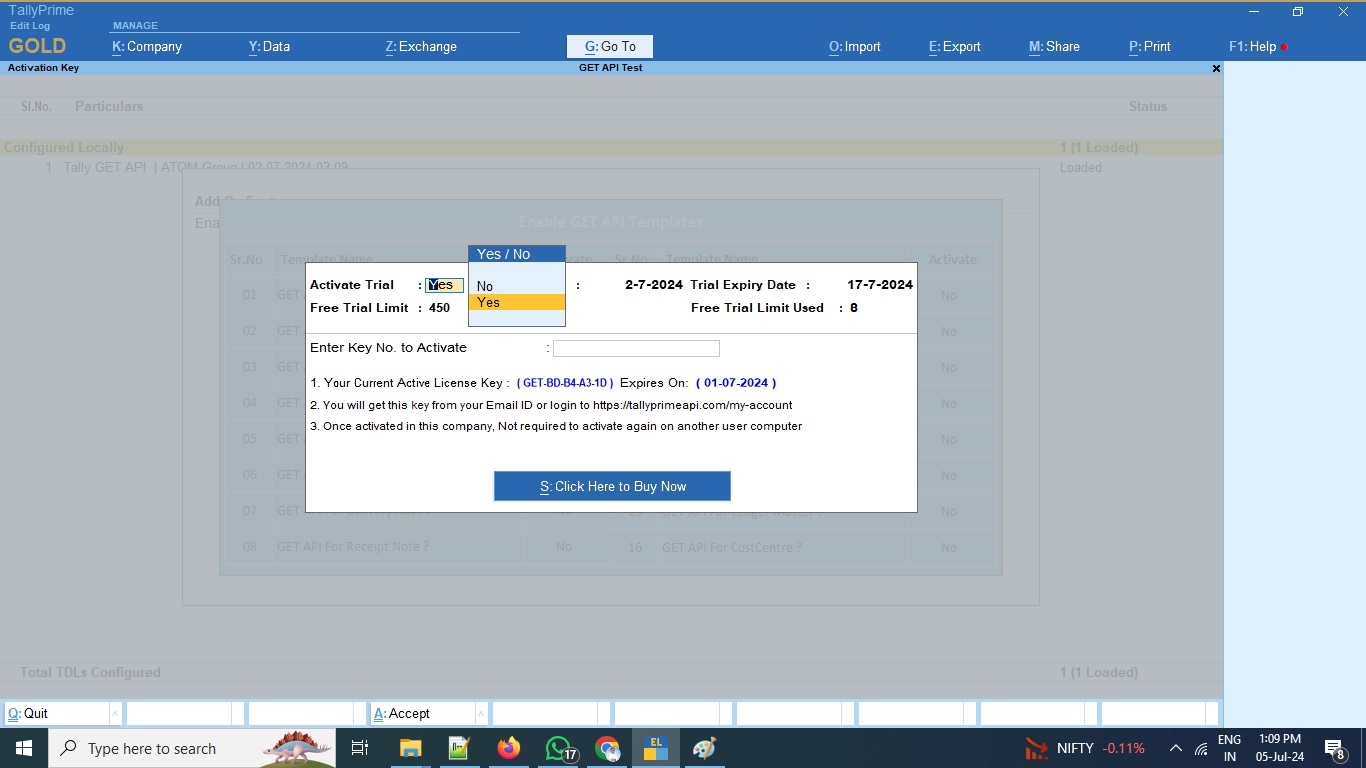
-
GET API Data Upload Setting
Once you have activated the GET API module, you will find new menu option on Gateway of Tally as TallyPrime GET API
- Go to Settings
- Insert your FTP/Web Server URL
- Insert your FTP/Web Server User Name and Password
- Define data pull schedule to automatically pull data from TallyPrime as per defined interval (Make sure your Tally and Data should be open to run the schedule)
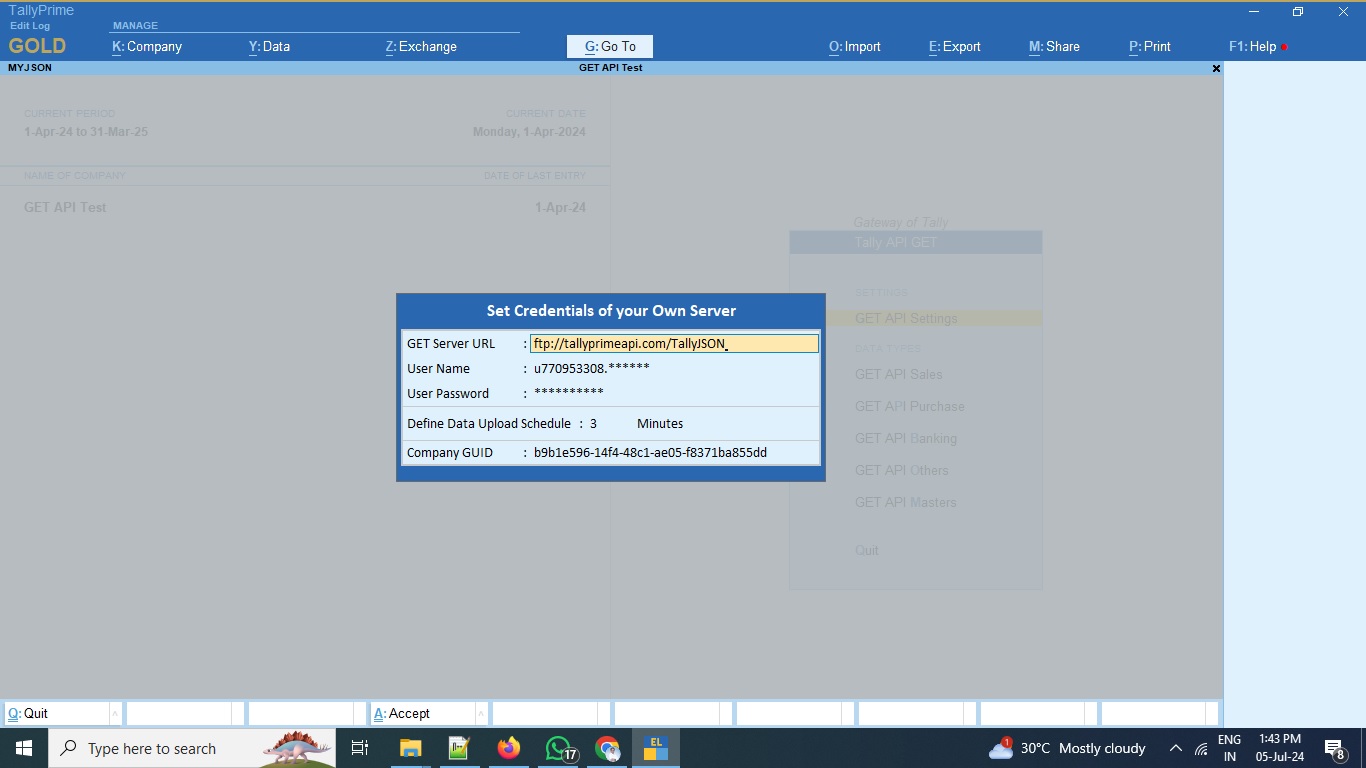
If you are planning to pull TallyPrime data on your local computer folder then you may use separate TCP file for the same and then define your local folder path in the settings as shown below;
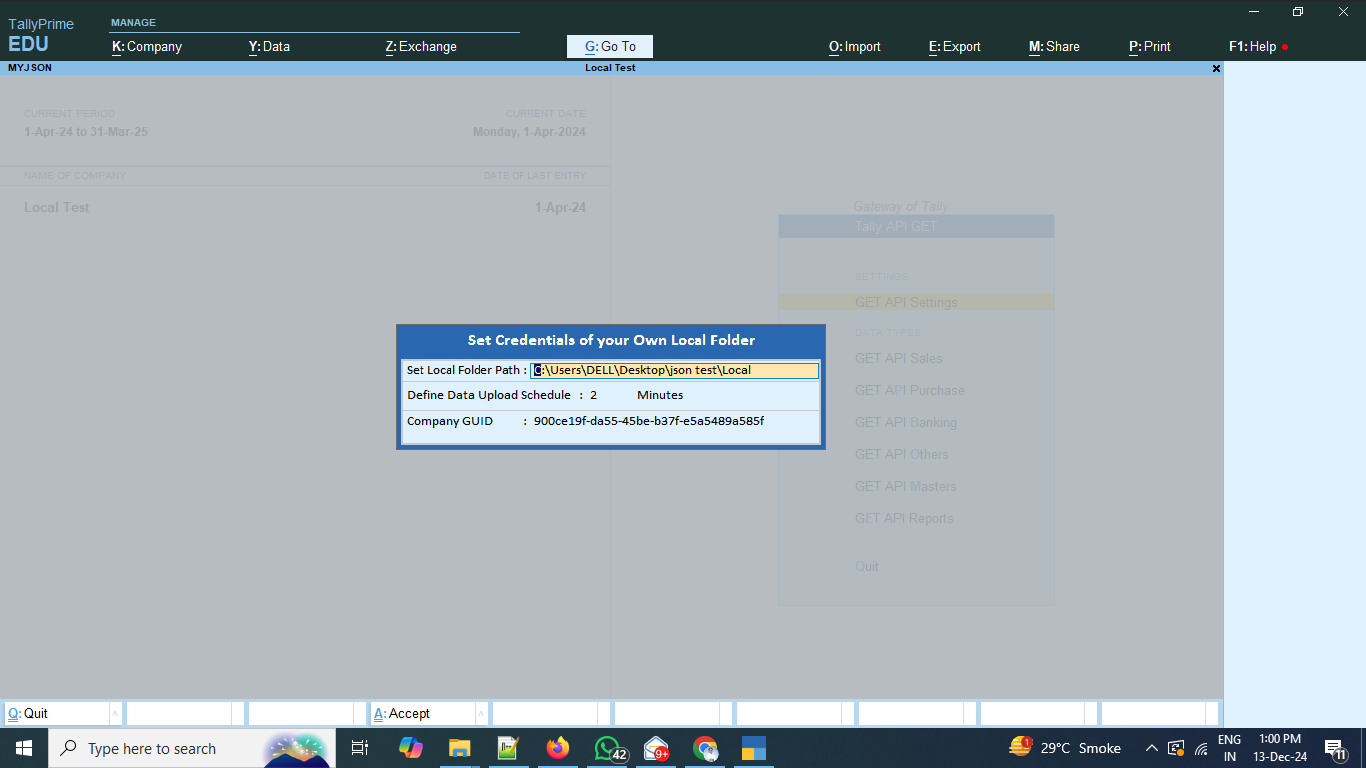
-
Data Upload on Save
If you wish to upload each vouchers immediately after they have created/modified in TallyPrime then you can enabled the option from the voucher type alter mode as shown in below snapshot;
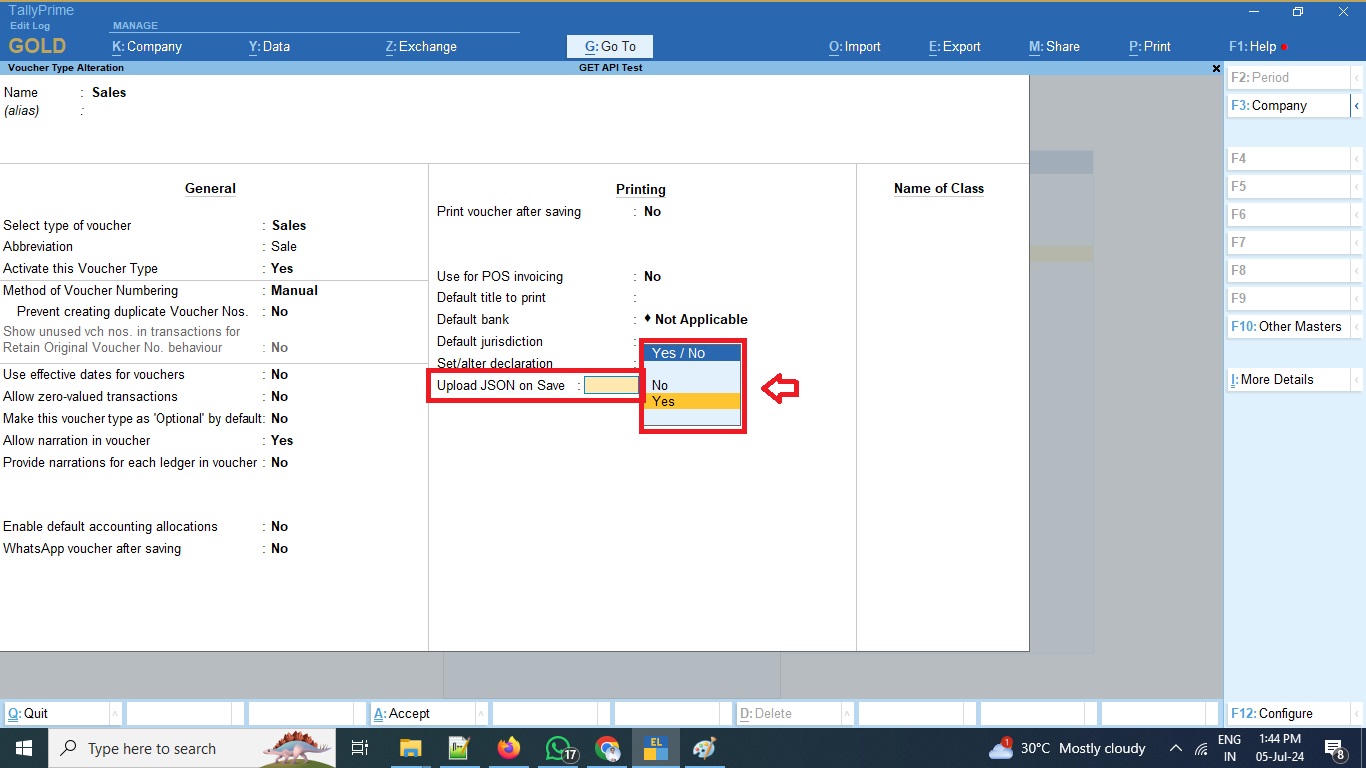
-
Manually Upload Single Voucher
If you wish to pull and upload a voucher manually then you can do so by clicking on the Upload Data button given inside the voucher
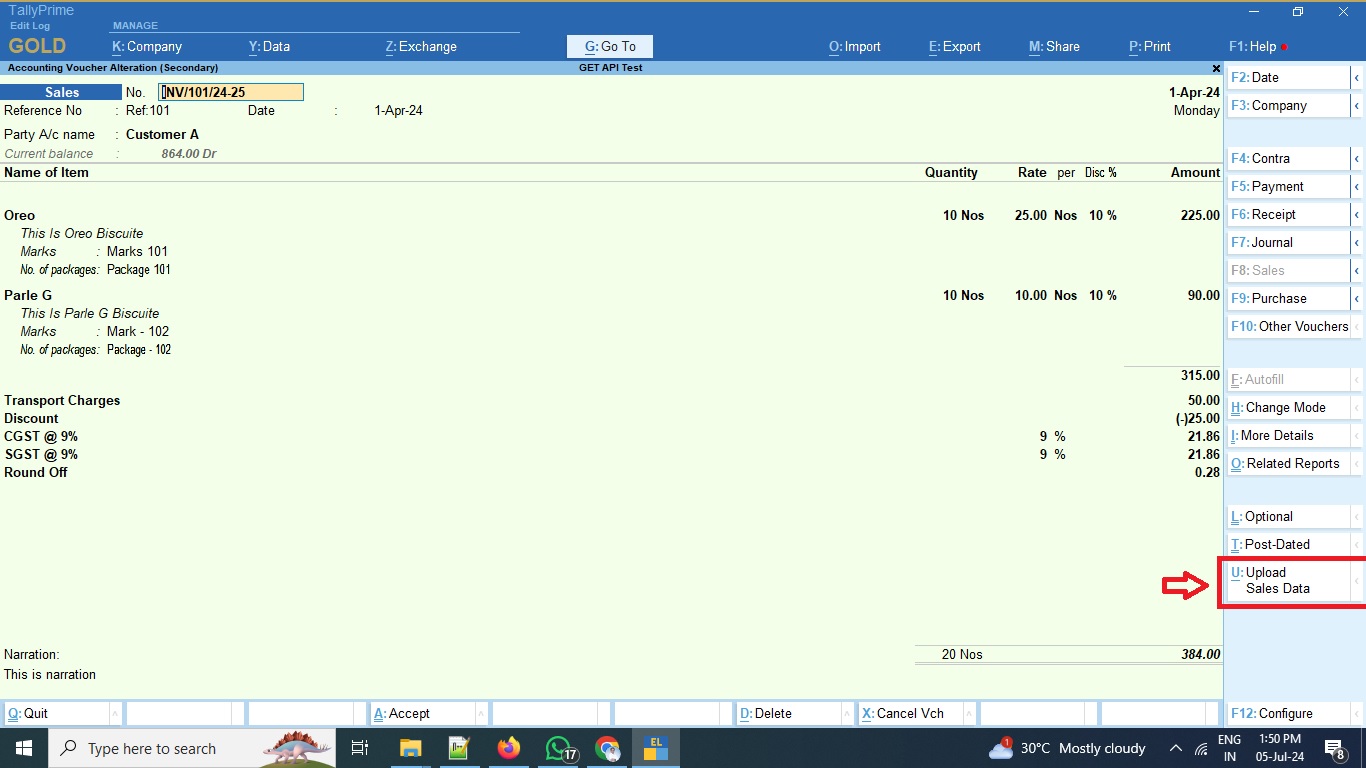
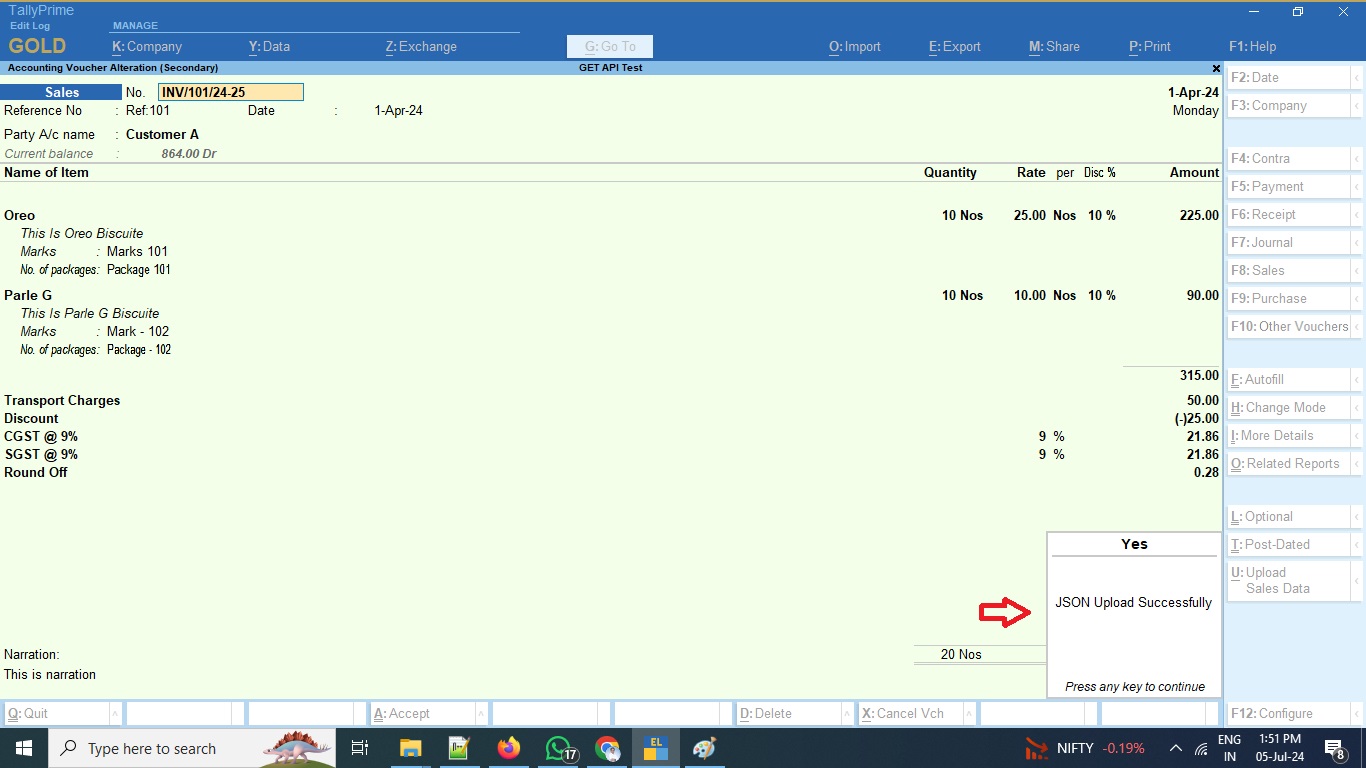
-
Upload Multiple Vouchers
If you wish to pull/upload multiple vouchers then you can do so by selecting multiple vouchers and then click on the button Upload
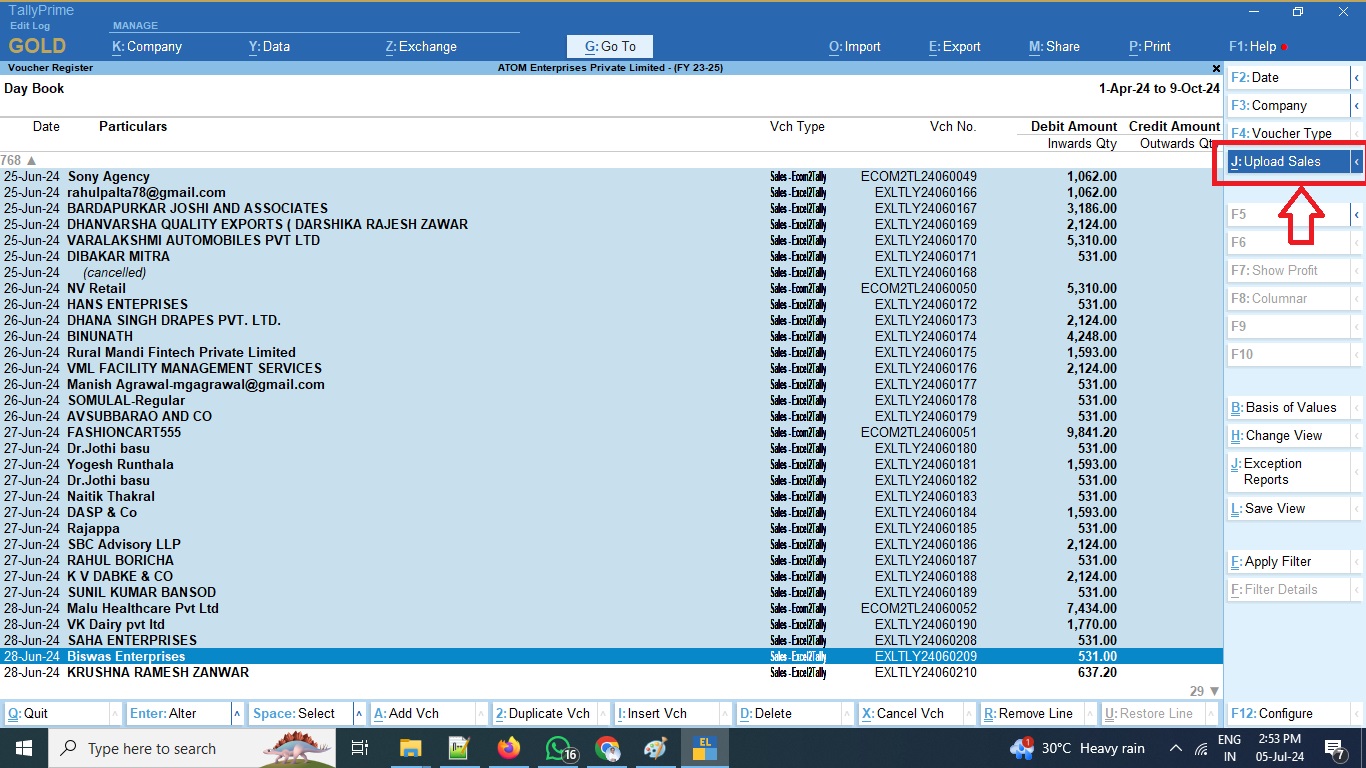
-
Sample Output Data Format
Following is the sample data pulled from TallyPrime in JSON format
{
"ENVELOPE": {
"Body": [
{
"CMPGUID": "572b1a69-07e8-442c-a910-f59fa6bxxxxxxx",
"Voucher Date": "5-6-2023",
"Voucher Number": "RR/673-24/188",
"Bill Ref No": "BFM-4839",
"Bill Ref Date": "5-Jun-23",
"Voucher Type": "Sales (GST)",
"Party Name": "Sachin Enterprises",
"Bill To Name": "Sachin Enterprises",
"Address 1": "27/28, V.V. Kovil street Opp. Ripon building 03,",
"Address 2": "Behind S.R Guest House, Periamet,",
"Address 3": "Chennai, Tamil Nadu 600003, India",
"Buyer Pincode": "625017",
"State": "Tamil Nadu",
"Place of Supply": "Tamil Nadu",
"Country": "India",
"Party GSTIN": "33AFAPK8XXXXXXX",
"GST Registration Type": "Regular",
"Consignee To Name": "Sachin Enterprises",
"Consignee Address 1": "27/28, V.V. Kovil street Opp. Ripon building 03,",
"Consignee Address 2": "Behind S.R Guest House, Periamet,",
"Consignee Address 3": "Chennai, Tamil Nadu 600003, India",
"Consignee To State": "Tamil Nadu",
"Consignee To Country": "India",
"Consignee To Pincode": "625017",
"Consignee GSTIN": "33AFAPK8XXXXXXX",
"Delivery Note No": "XX/23-24/008,41,45",
"Delivery Date": "5-Jun-23",
"Despatch Doc No": "188",
"Despatch Through": "Bluedart.",
"Destination": "GHAZIABAD - 201005",
"Bill of Lading / LR No": "LR-89043",
"LR Date": "1-6-2023",
"Order No": "XX/23-24/008",
"Order Date": "13-4-2023",
"Term of Payment": "40 Days",
"Other Reference": "PO-Apr-05",
"Terms of Delivery": "Ex-Works, By Road",
"Narration": "North",
"e-Way Bill No": "211600301111",
"e-Way Bill Date": "5-6-2023",
"Sub Type": "Supply",
"Document Type": "Tax Invoice",
"Transport Mode": "1 - Road",
"Distance": "1603",
"Transporter Name_1": "Bluedart",
"Transporter ID": "27AAACB0447L1ZS",
"Vehical Number": "MH-06-HY-4333",
"Vehical Type": "R - Regular",
"IRN Ack No": "1223169807XXXXXX",
"IRN Ack Date": "5-6-2023",
"IRN No": "a06235f68db927b96f8f1d040eb98689c14ff9fe8295dXXXXXXXXXXXXXX",
"IRN Bill to Place": "Ghaziabad",
"IRN Ship to Place": "Ghaziabad",
"items": [
{
"Sales Ledger": "Interstate Sales GST",
"Item Name": "Orange Flavour",
"Item Description": "This Is Test Description",
"Tracking No": "XX/23-24/008,41,45",
"Item Order No": "XX/23-24/008",
"Due Date": "13-Apr-23",
"Godown": "Navi Mumbai",
"Batch No": "445588",
"Mfg Date": "25-May-23",
"Exp Date": "24-May-24",
"QTY": 10,
"Rate": 185,
"Discount": "0",
"Amount": 1850.00,
"HSN Code": "33021010",
"GST Rate": "18"
},
{
"Sales Ledger": "Interstate Sales GST",
"Item Name": "Watermelon Flavour",
"Item Description": "This Is Test Description",
"Tracking No": "NZ/23-24/008,41,45",
"Item Order No": "NZ/23-24/008",
"Due Date": "13-Apr-23",
"Godown": "Navi Mumbai",
"Batch No": "77554466",
"Mfg Date": "5-Jun-23",
"Exp Date": "4-Jun-24",
"QTY": 60,
"Rate": 1073,
"Discount": "0",
"Amount": 64380.00,
"HSN Code": "33021090",
"GST Rate": "18"
},
{
"Sales Ledger": "Interstate Sales GST",
"Item Name": "Rose Cherry Flavour",
"Item Description": "This Is Test Description",
"Tracking No": "NZ/23-24/008,41,45",
"Item Order No": "NZ/23-24/008",
"Due Date": "13-Apr-23",
"Godown": "Navi Mumbai",
"Batch No": "885566",
"Mfg Date": "5-Jun-23",
"Exp Date": "4-Jun-24",
"QTY": 50,
"Rate": 3400,
"Discount": "0",
"Amount": 170000.00,
"HSN Code": "33021090",
"GST Rate": "18"
}
],
"Ledger": [
{
"LedgerName": "Transportation Charges",
"Amount": 1500.00
},
{
"LedgerName": "Output IGST @ 18%",
"Amount": 42521.00
}
]
}
]
}
}
Programmers can use above TallyPrime data format programmatically to integrate with ERP, CRM, Mobile App, Web App and so on.
Download TallyPrime GET API Plugin Free Trial
